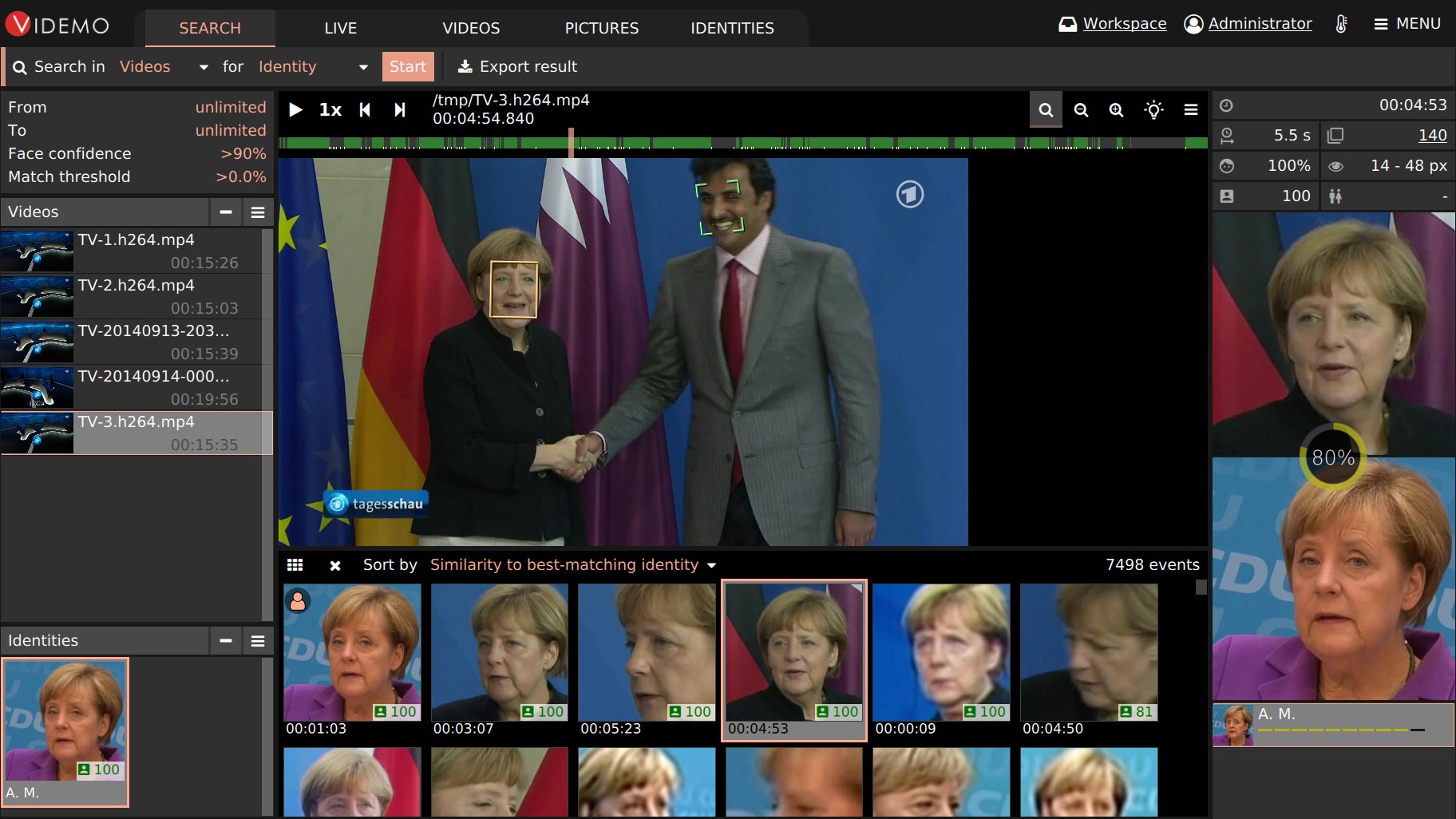Videmo 360
Videmo 360 is our all-in-one solution for face recognition in videos, photos and directly from cameras. Search retrospectively in video or perform live observation, stand-alone or in a team. All these features are combined in one application with an intuitive, user-friendly interface.
Functions at a glance
Process camera streams in real-time, find and recognize faces, manage identities, search in videos and pictures. As easy as never before.
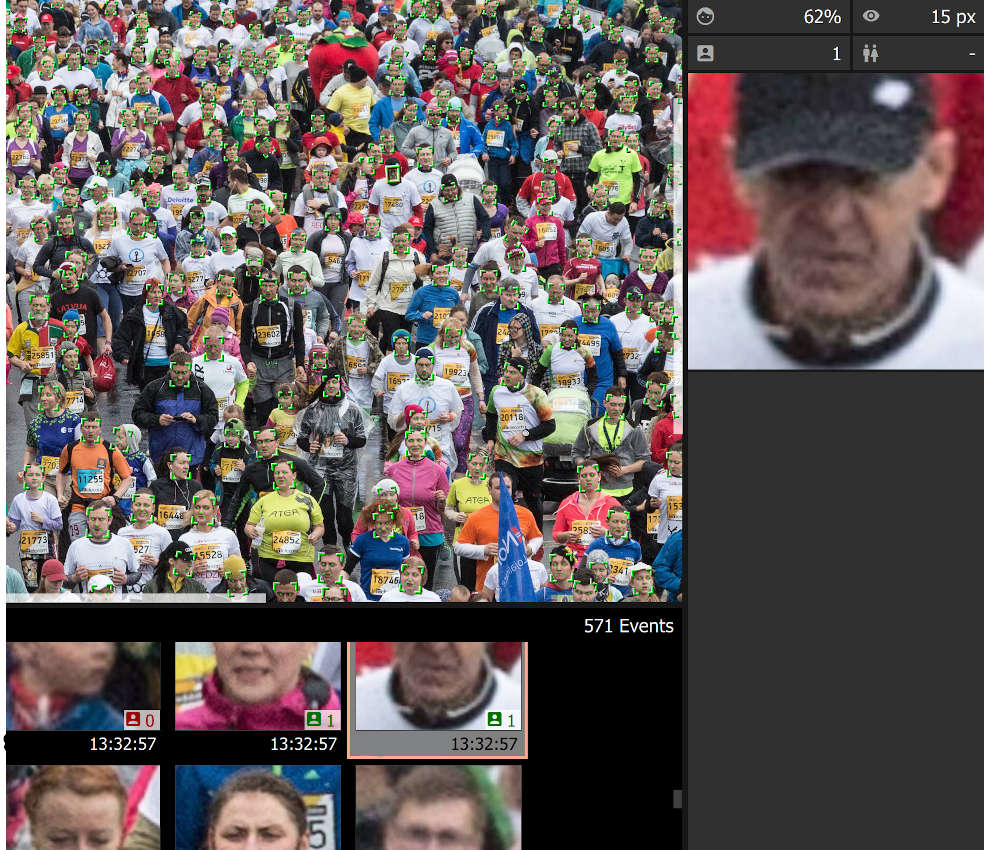
Analyze videos and photos
Videmo 360 automatically locates faces and creates templates. Each face or track becomes a discoverable event.
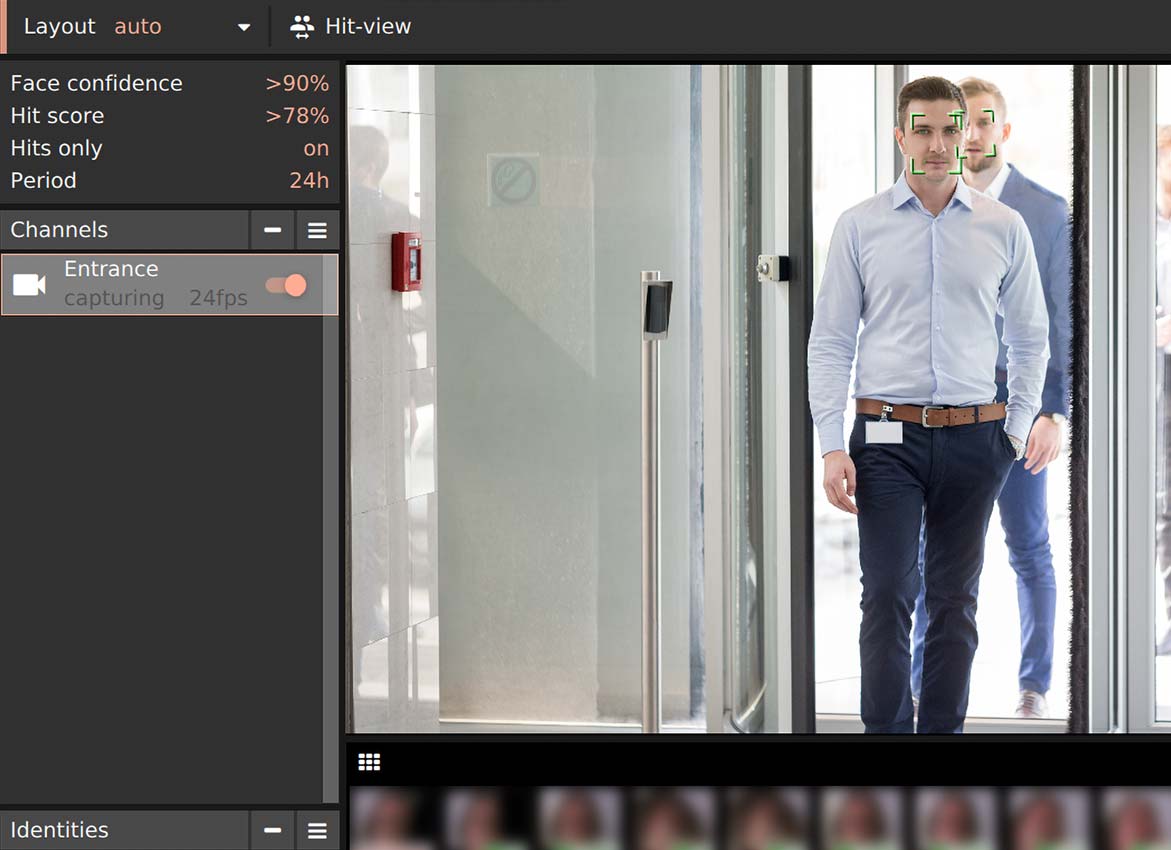
Live analysis
Cameras can be directly connected and analyzed in real time. In the live display, the resulting events can be observed as they are produced, hits are highlighted.

Integrated video player
In the built-in video player, every face is "clickable". There are also comfort functions such as magnification, variable speed, brightness adjustment, multi-monitor setup, etc.
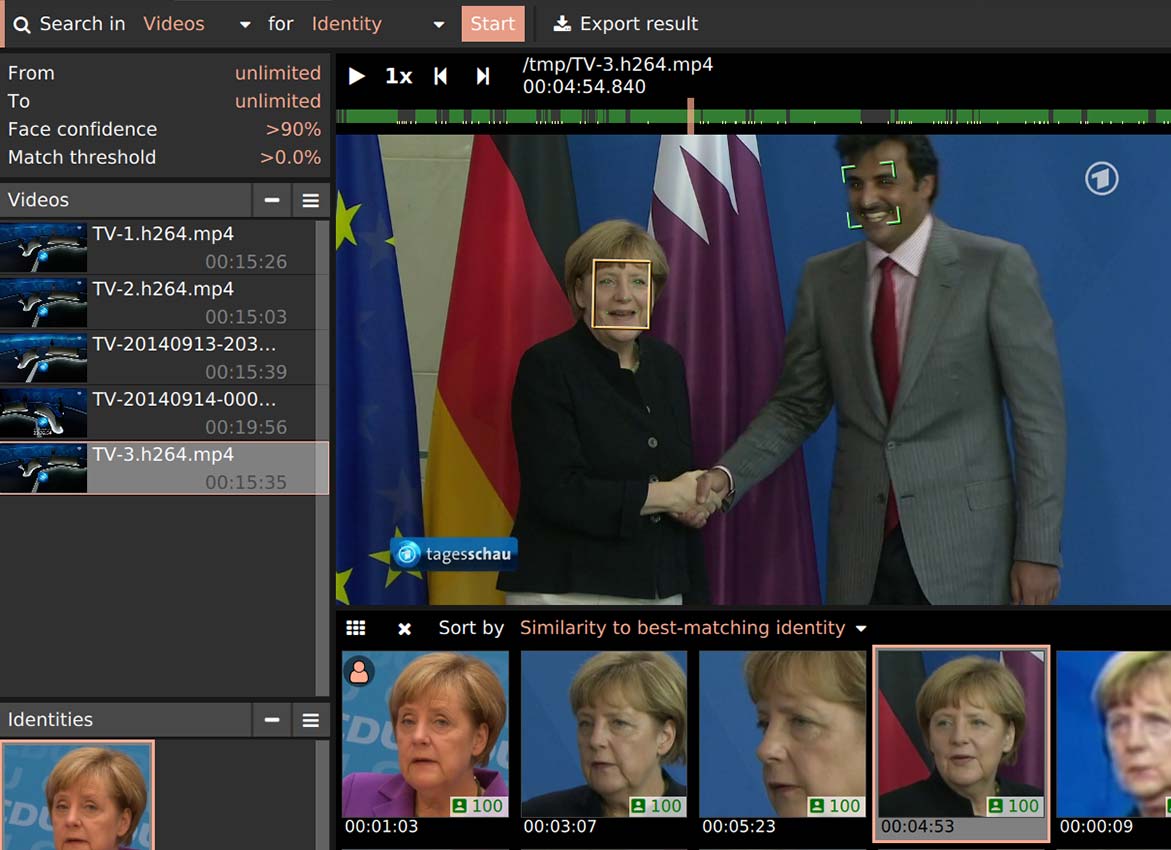
Retrospective search
Using retrospective search, videos, pictures and camera recordings can be searched for identities that were not known at the time of the recording. Various sortings and filters are available. Freshly discovered sightings of a person can be added easily to the query identity in order to iteratively refine the search.
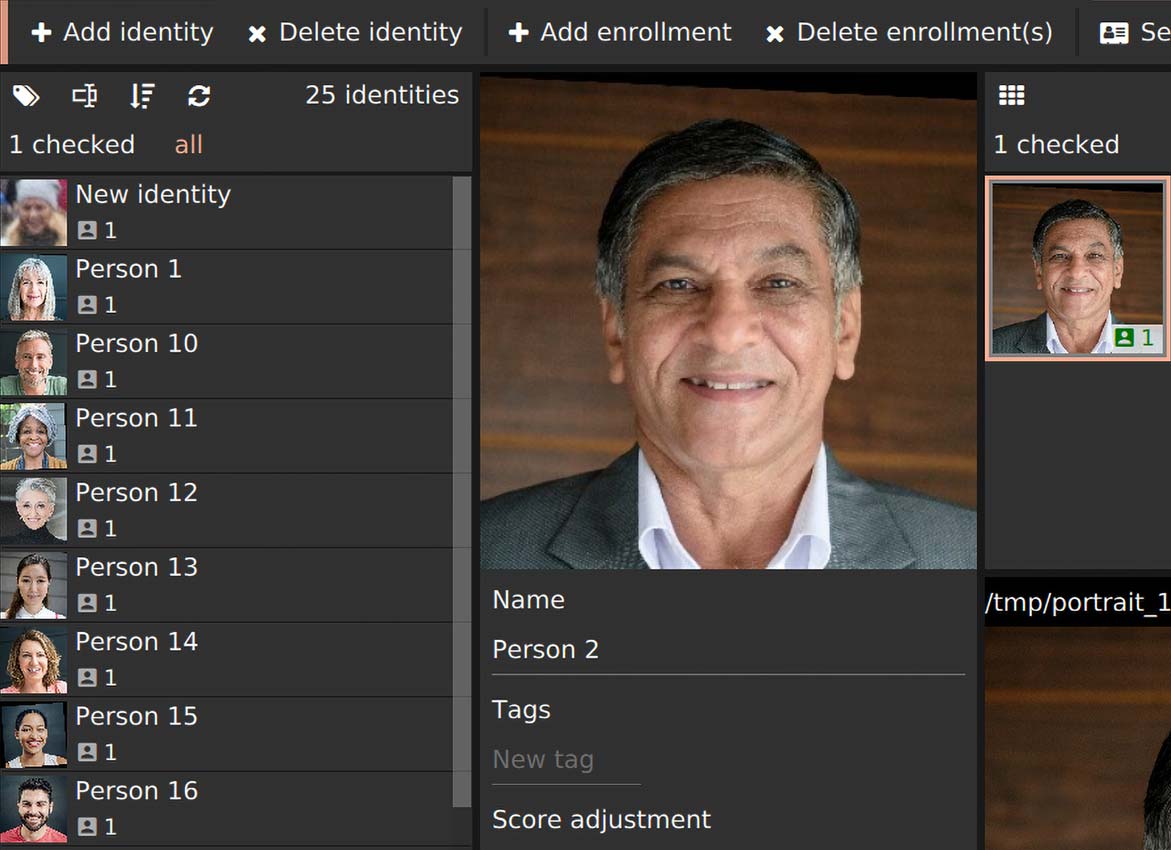
Manage identities
Identities can be created and dynamically extended with events from video or image sources. Image uploads can also be used to create identities.
Scales with your requirements
Tailored to your needs!
Be it for a single user, for an entire team, for small-or large-scale tasks, for central data analysis or for monitoring camera network - we have the right solution for your requirements.
Videmo 360 API
Via its documented programming interface (API), Videmo 360 exposes all of its functionalities to software developers. That makes it easy to integrate Videmo 360 into an existing infrastructure.
-
Open
All operations can be triggered via API and all data can be queried.
-
Scriptable
The network-enabled HTTP-REST API with JSON as data exchange format allows full programmatic control.
-
Extensible
Third-party systems can be easily connected and complex processes can be implemented quickly.
Videmo 360 – Technische Daten
| System design |
|
|---|---|
| Operating system | Windows or Linux |
| Video formats | Supports all common open formats as well as some proprietary formats |
| Cameras | RTSP network cameras, ONVIF, USB |
| API | Network-compatible HTTP-REST API with JSON as data exchange format |
| VMS connections | Capable of interfacing directly with video management systems Geutebrück and Dallmeier |
Learn more
Contact us now for more information. Or call us at +49 721 627 101 35 – we are
happy to advise you on your project.